TypeScriptでESLintを導入する
TypeScriptにはかつてTSLintというリンターがありましたが、2019年に非推奨となりました。そこで現在は、JavaScriptのリンターであるESLintを、TypeScript用プラグインとともに使うのが推奨されているようです。
インストール
npm i -D eslint @typescript-eslint/eslint-plugin @typescript-eslint/parserリンターの設定
プロジェクトルートに.eslintrc.jsファイルを追加します。リンターは自分好みにカスタマイズできますが、オススメの設定をそのまま使うには以下のような設定にします。
module.exports = {
root: true, //ここがプロジェクトルートであることを示す
parser: '@typescript-eslint/parser', //パーサーの指定
parserOptions: {
project: './tsconfig.json', //tsconfig.jsonの場所を指定
},
plugins: [
'@typescript-eslint',
],
extends: [
'eslint:recommended',
'plugin:@typescript-eslint/eslint-recommended',
'plugin:@typescript-eslint/recommended',
'plugin:@typescript-eslint/recommended-requiring-type-checking',
],
}スクリプトの追加
リントを実行するには以下のコマンドを実行します。–fixオプションをつけると修正まで自動で行ってくれます。
npx eslint . --ext ts --fixこのままでは長いのでpackage.jsonのスクリプトに設定します。とりあえず以下のようにしてみました。
"scripts": {
"test": "echo \"Error: no test specified\" && exit 1",
"lint": "eslint . --ext ts", //追加
"lint:fix": "eslint . --ext ts --fix", //追加
"build": "tsc"
},これで、検出だけをするときは
npm run lint修正も同時に行うときは
npm run lint:fixで実行できるようになりました。
やってみる
src/index.tsファイルを作成して以下のコードを記述します。
var a = "test"
let b = "test2"
const c = "test3"リントを実行すると検証結果が表示されます。「varは使うな」とか「再利用されない変数ならconstを使え」とか色々指摘してくれます。
12:1 error Unexpected var, use let or const instead no-var
12:5 warning 'a' is assigned a value but never used @typescript-eslint/no-unused-vars
13:5 error 'b' is never reassigned. Use 'const' instead prefer-const
13:5 warning 'b' is assigned a value but never used @typescript-eslint/no-unused-vars
14:7 warning 'c' is assigned a value but never used @typescript-eslint/no-unused-vars
✖ 5 problems (2 errors, 3 warnings)
2 errors and 0 warnings potentially fixable with the `--fix` option.fixオプションをつけて修正も同時にしてもらうようにします。
12:7 warning 'a' is assigned a value but never used @typescript-eslint/no-unused-vars
13:7 warning 'b' is assigned a value but never used @typescript-eslint/no-unused-vars
14:7 warning 'c' is assigned a value but never used @typescript-eslint/no-unused-vars
✖ 3 problems (0 errors, 3 warnings)エラーが消えてwarningだけになりました。
index.tsを見てみると、
const a = "test"
const b = "test2"
const c = "test3"修正されていることがわかります。