EC2上のUbuntuにPuTTYからSSH接続する方法
PuTTYを起動する。
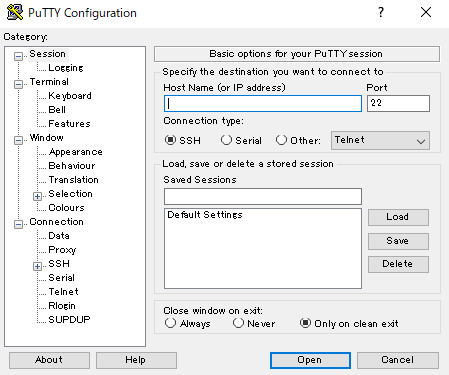
Host Nameの部分に以下のように入力する。アットマークの後ろはEC2インスタンスのパブリックIPv4DNSを入力。
ubuntu@ec2-xxxxxx.ap-northeast-1.compute.amazonaws.com左ペインからConnection⇒SSH⇒Authを選択する。
Browseボタンをクリックして、キーファイルを選択する。
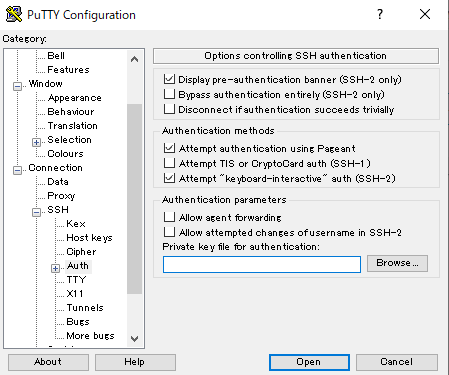
「Open」ボタンをクリックする。
PuTTYを起動する。
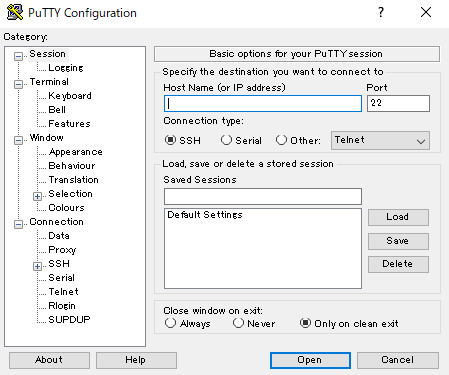
Host Nameの部分に以下のように入力する。アットマークの後ろはEC2インスタンスのパブリックIPv4DNSを入力。
ubuntu@ec2-xxxxxx.ap-northeast-1.compute.amazonaws.com左ペインからConnection⇒SSH⇒Authを選択する。
Browseボタンをクリックして、キーファイルを選択する。
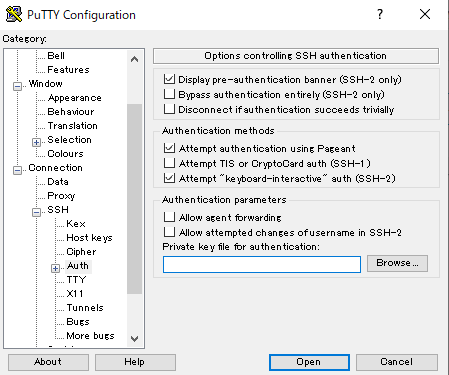
「Open」ボタンをクリックする。